Toggles in Notion are a great way to hide portions of your content. You greatly reduce the size of your page by using toggle blocks.
How to open all toggles
Step 1. Select all the toggles using your mouse
To open all the toggles at once, use your mouse to select all the toggles.
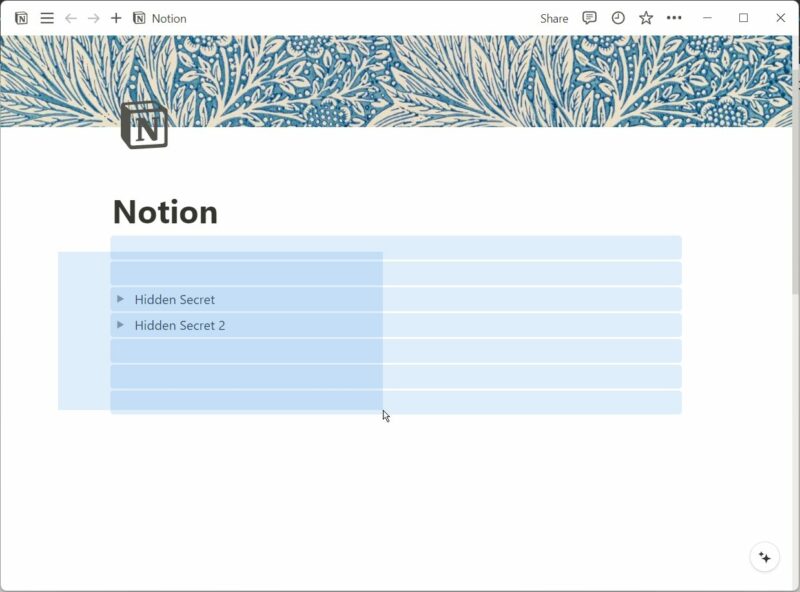
Step 2. Open one of the toggles
Now open the toggle from the selected toggle. This will be the rest of the toggles too.
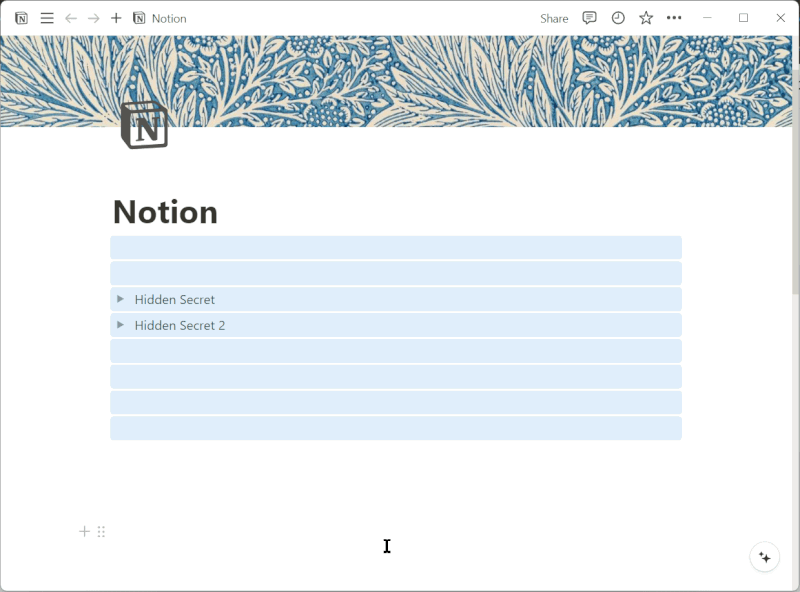
How to add toggle blocks in Notion
You can easily create a toggle by typing /toggle or typing “> ” (“>” symbol and a space). This will put a toggle icon, which you can use to open or close the toggle.
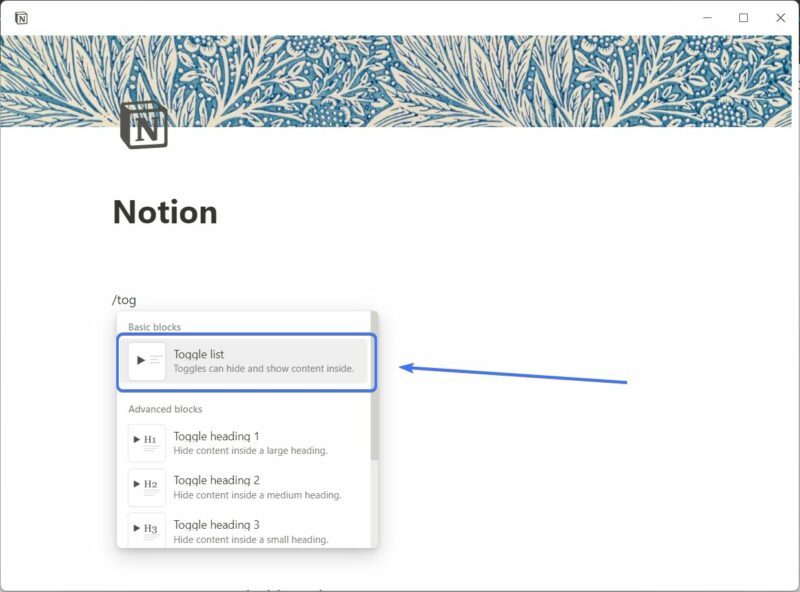
When the toggle is open, you can put content just below the toggle block, which will put the content inside the toggle block.
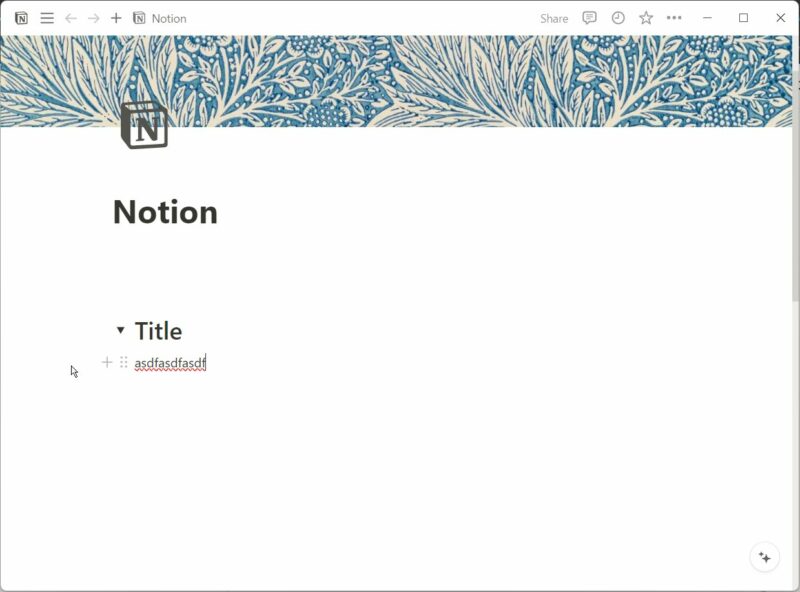
You can type beside the toggle icon, which becomes the title of the toggle block.
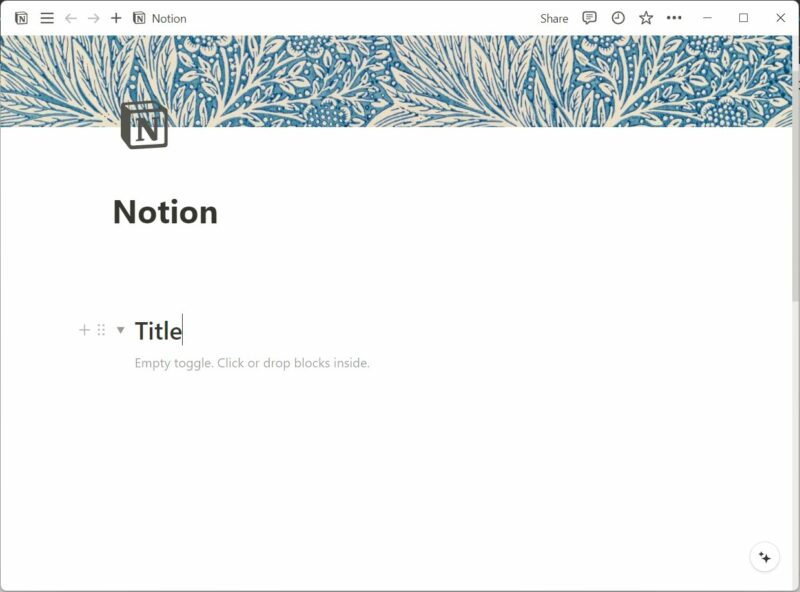
Related articles:
Easily Add Clock Widget to Notion Page [2024]
How to Create Tabs in Notion: Full Guide [2024]
How to create Recurring Tasks in Notion [2024]
Frequently Asked Questions (FAQs)
How do I open all drop-downs in Notion?
Select all the drop-downs using your mouse and open one of the drop-downs, which will open the rest of the drop-downs too.
Wrapping up
This is how you can create a toggle and open multiple toggles at once. You should use toggles to better organize your notion page.




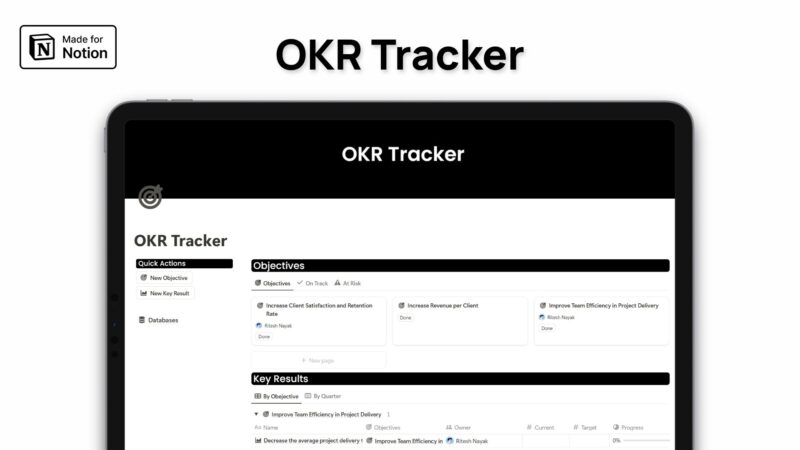
Leave a Reply