So you want to share your amazing Notion template with your friends or sell it on platforms like Gumroad. You need to follow a few steps to be able to share the Notion template with your friends, and they can duplicate your template in their Notion workspace. Here are the steps you need to follow:
1. Click “share” from the top right corner
Open your Notion template and in the top right corner, there is a share button. Just click on it and sharing options will open up.
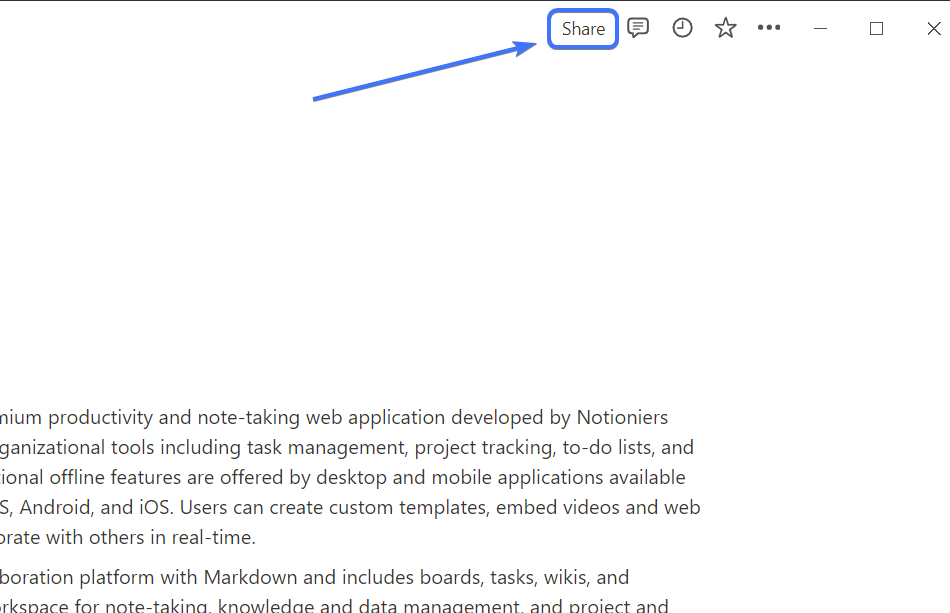
2. Publish to the web
Next, move to the “Publish” section and then click on the button that says “Publish”. This will make a public link and anybody can access your template via that link.
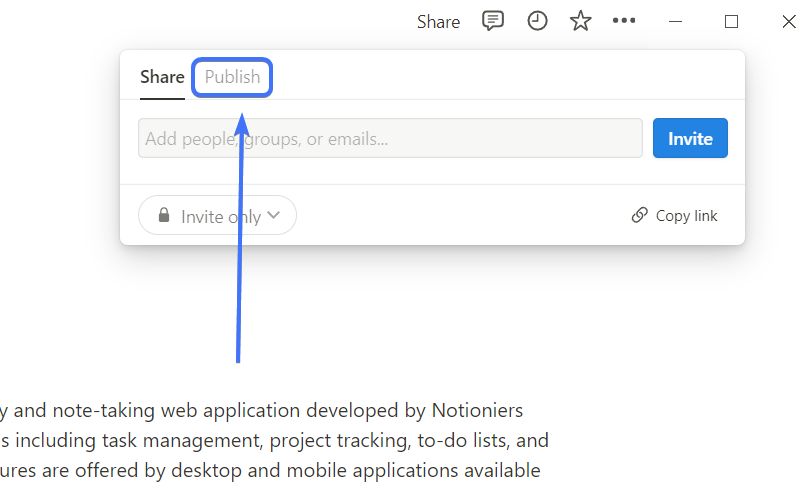
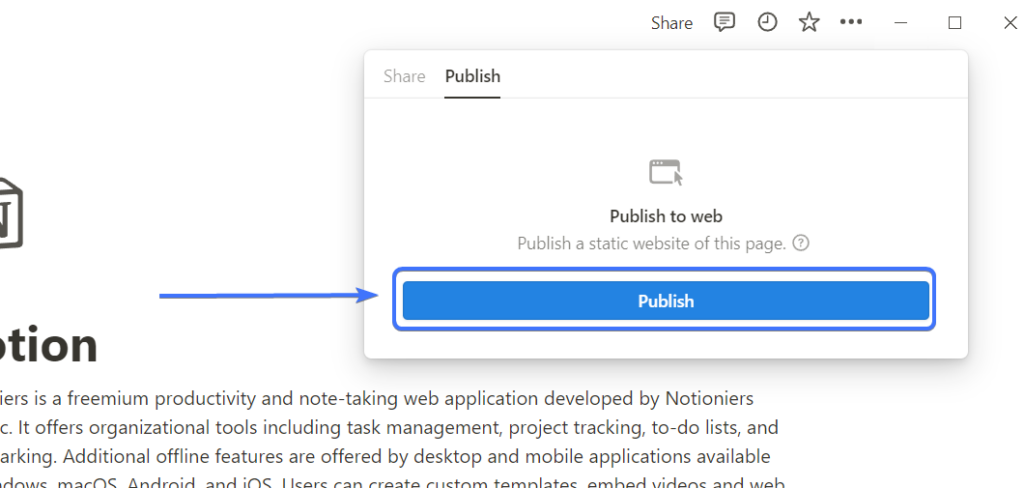
3. Allow to duplicate
Now we need to allow the users with the link to duplicate this template into their workspace. To do that, just toggle enable “Allow duplicate as a template”
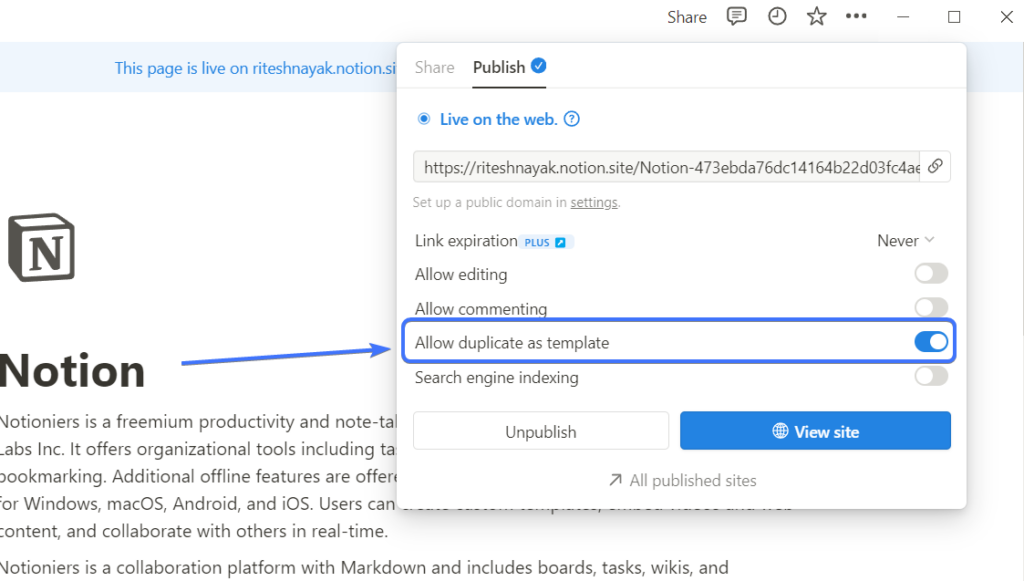
4. Copy the link and test
Now click on the link icon beside the link to copy the link of your template to the clipboard and share it with your friends. Your friends will see a “duplicate” button in the top right corner, allowing them to duplicate this template.
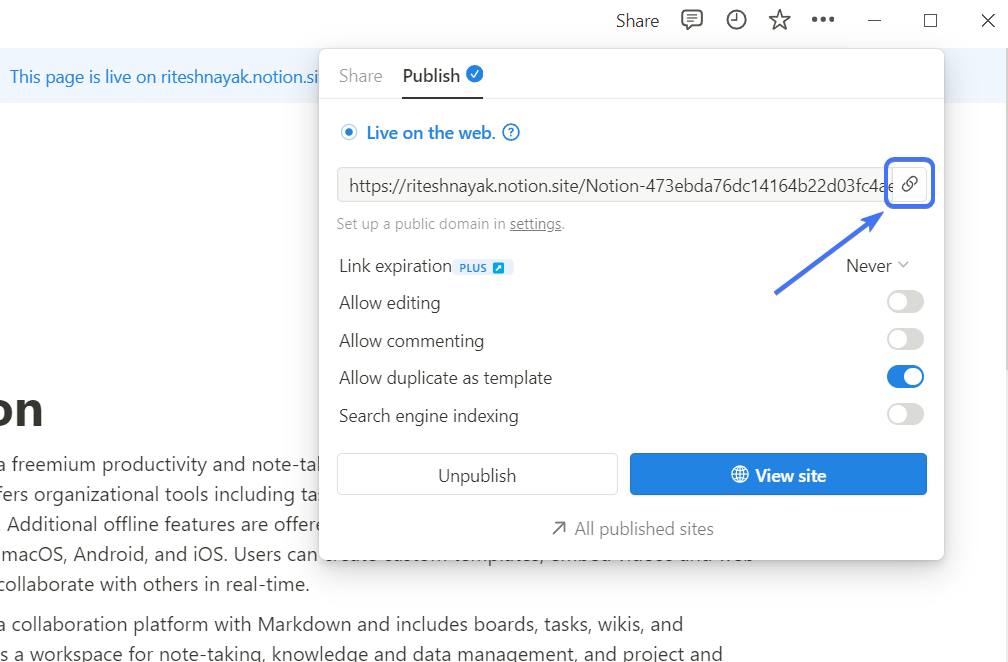
Here’s how your friends can duplicate the template.
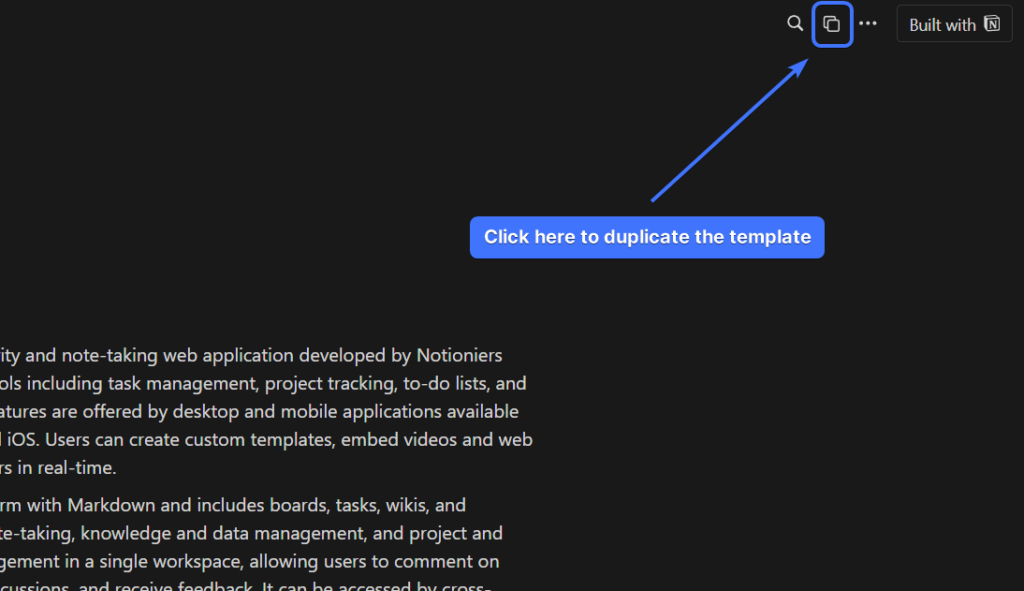
Read more: Easily Add Clock Widget to Notion Page [2024]
Frequently Asked Questions (FAQs)
How do I let people copy my Notion template?
Click on the “share” button from the top right corner and in the “publish” section, click on the publish button to make your template public. Toggle enable “allow duplicate as a template” so that others can duplicate your template in their workspace.
Conclusion
This is a simple way to share a Notion template with the public so that your friends and colleagues and take advantage of your efficient workflow.

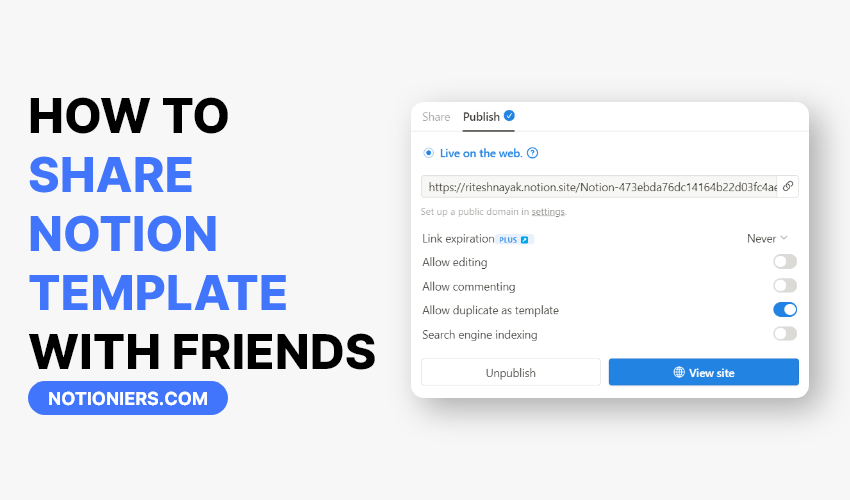


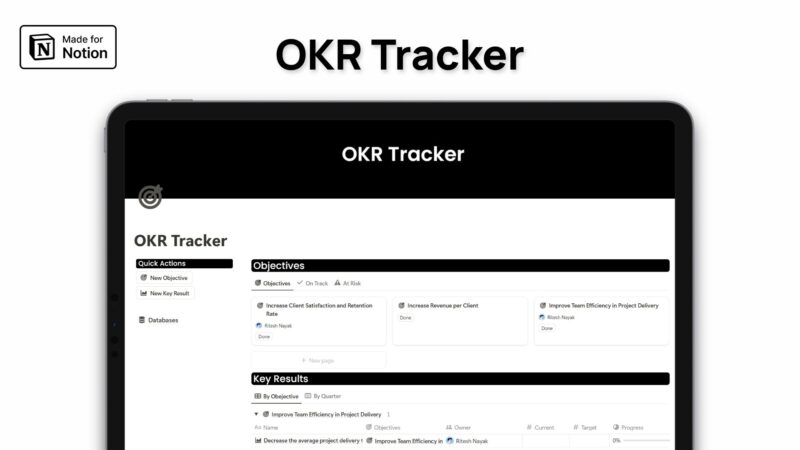
Leave a Reply