There is no way to delete a teamspace completely but to clean your workspace, Notion allows you to archive teamspaces that you don’t need. Here is how to easily archive a teamspace in Notion
How to archive a teamspace
Step 1. Open “Settings & members” from the sidebar
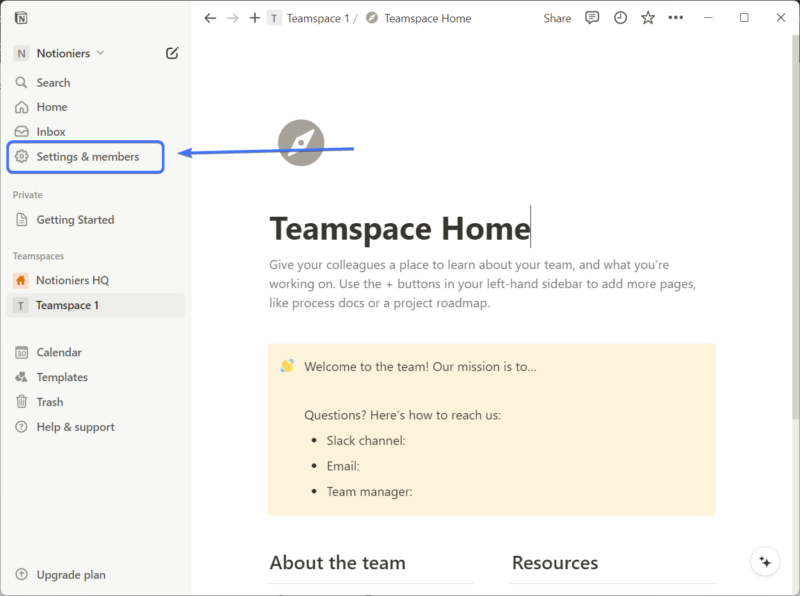
Step 2. Archive the teamspace from its menu from the Teamspaces tab
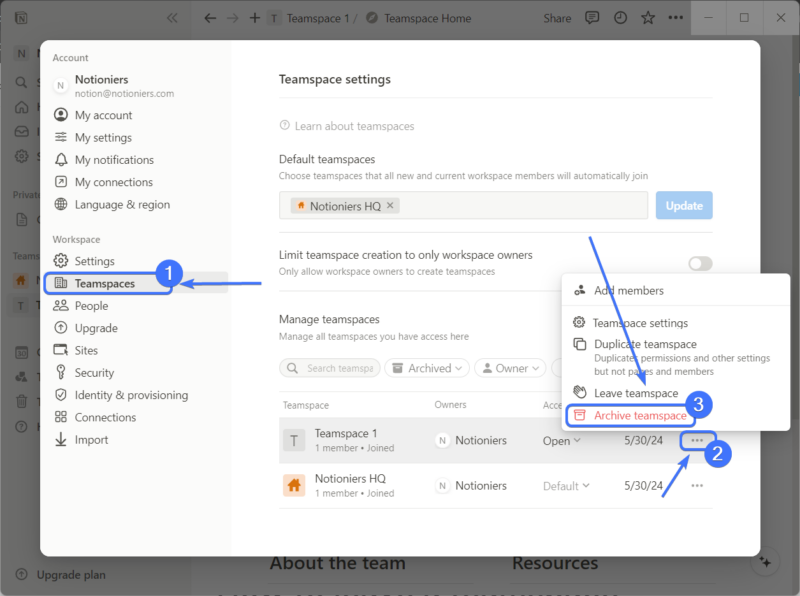
Read further: Manage teamspaces
How to restore deleted teamspace
Step 1. Open “Settings & members” from the sidebar
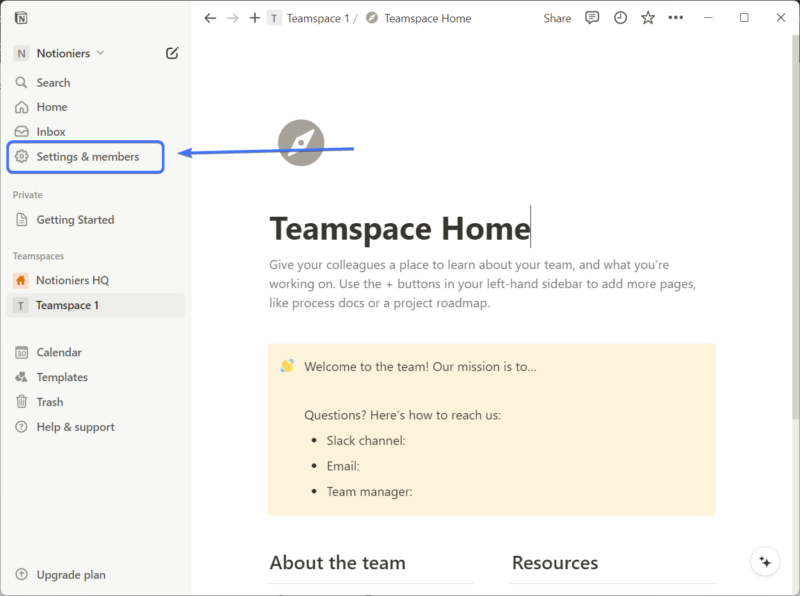
Step 2. Filter the archived teamspaces in the “Teamspaces” tab
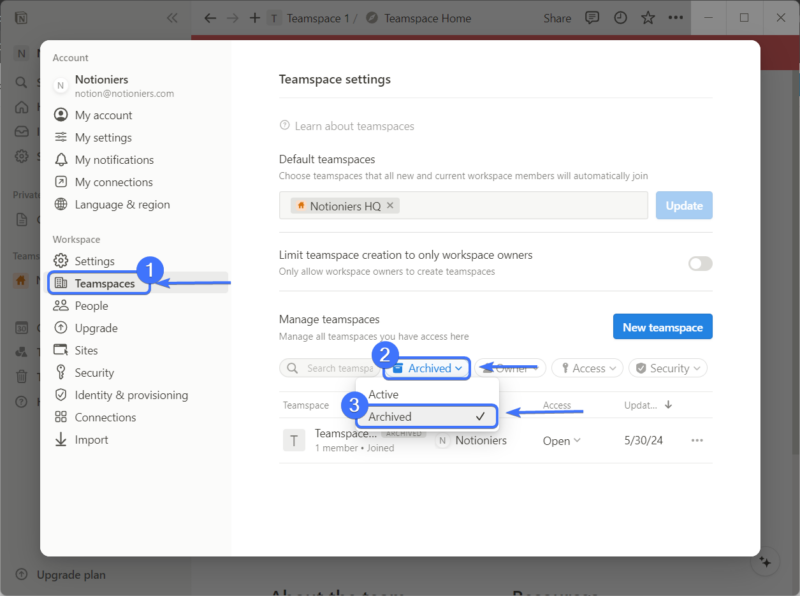
Step 3. Click on the 3-dots icon to open the menu and select the “Restore teamspace” option
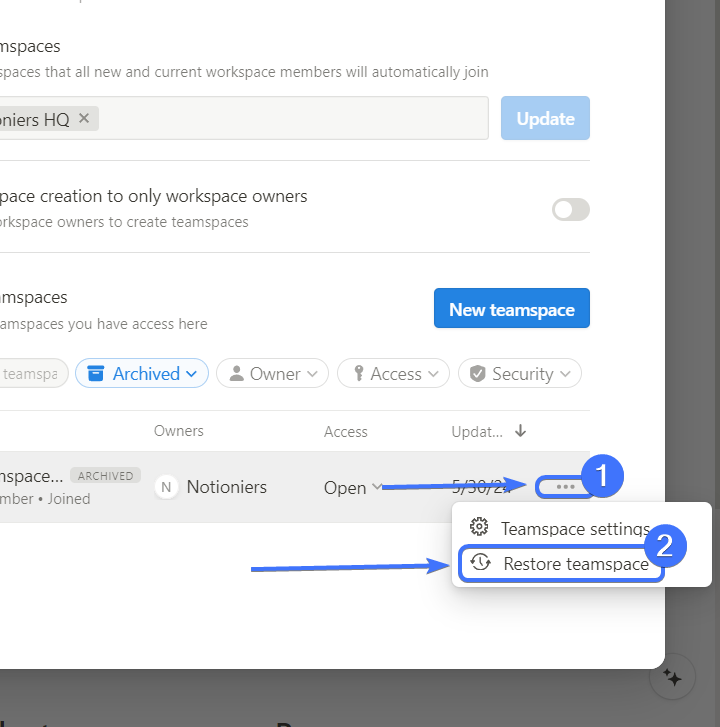
Related articles:
22+ Best Notion Travel Planners [2024]
15+ Best Notion Project Management Templates [2024]
How to Create a Workspace in Notion [2024]
Easily Delete a Workspace in Notion [2024]
Frequently Asked Questions (FAQs)
Why can’t I leave a teamspace in Notion?
You won’t find the option to leave a teamspace if the teamspace owner decides that all members must be a member of the team.
How to archive a Teamspace Notion?
Open the teamspace section from “Settings & member” on your sidebar. Next, click on the 3-dots icon of the teamspace, and from the drop-down menu, select the archive option.




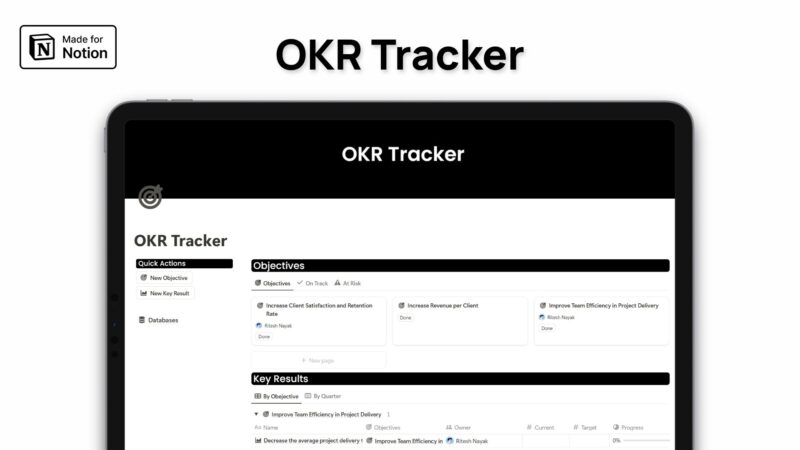
Leave a Reply