In this short blog, I will show you how to delete a workspace in Notion.
How to delete a workspace in the Notion website or desktop apps
If you are using Notion on your computer either on Mac or Windows and either it is on the website or Notion’s app, here are the steps to delete the entire workspace.
Step 1. Open the workspace and, go to “Settings and members”
Select the workspace which you want to delete from the sidebar.
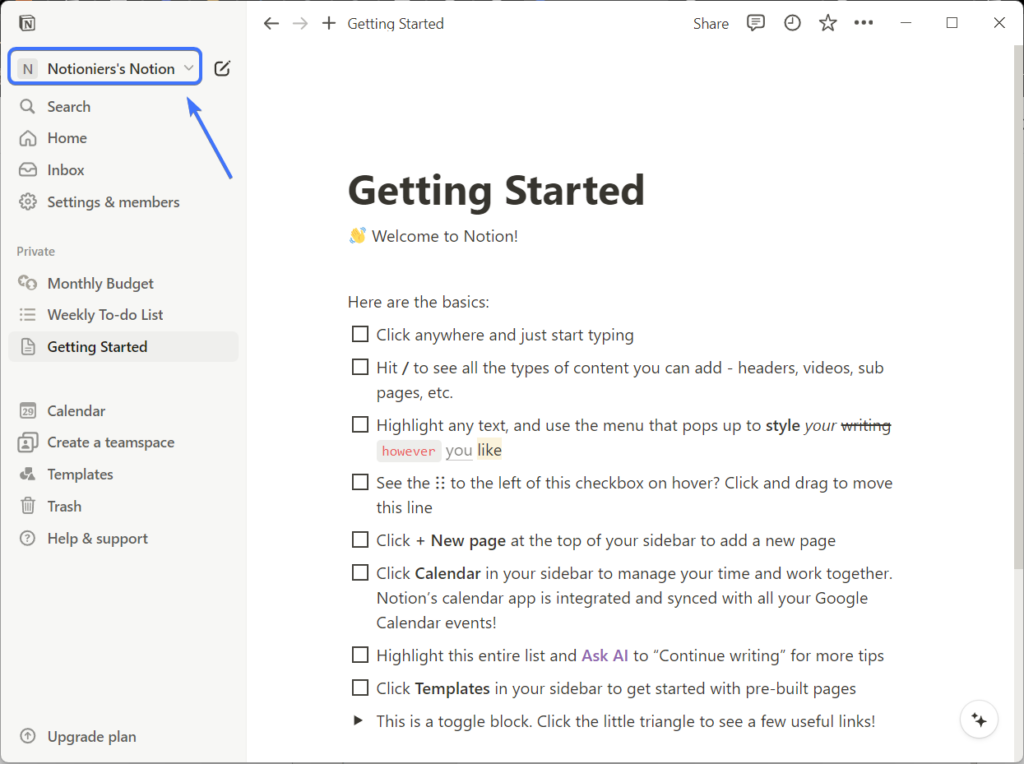
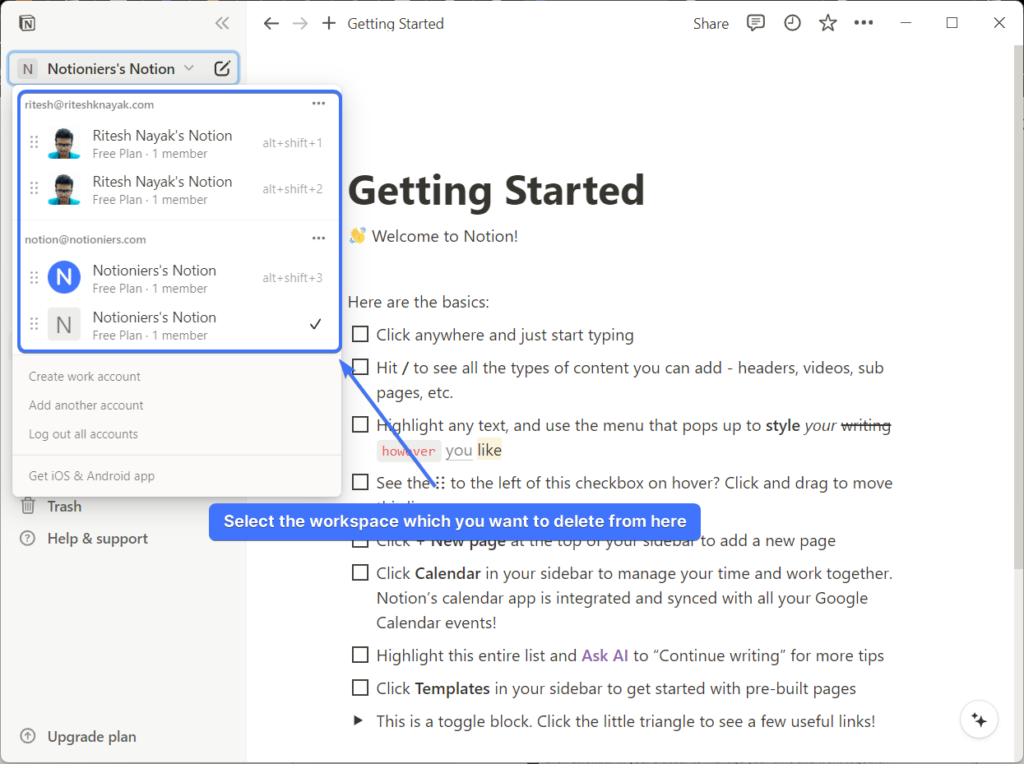
Now open “settings & members”.
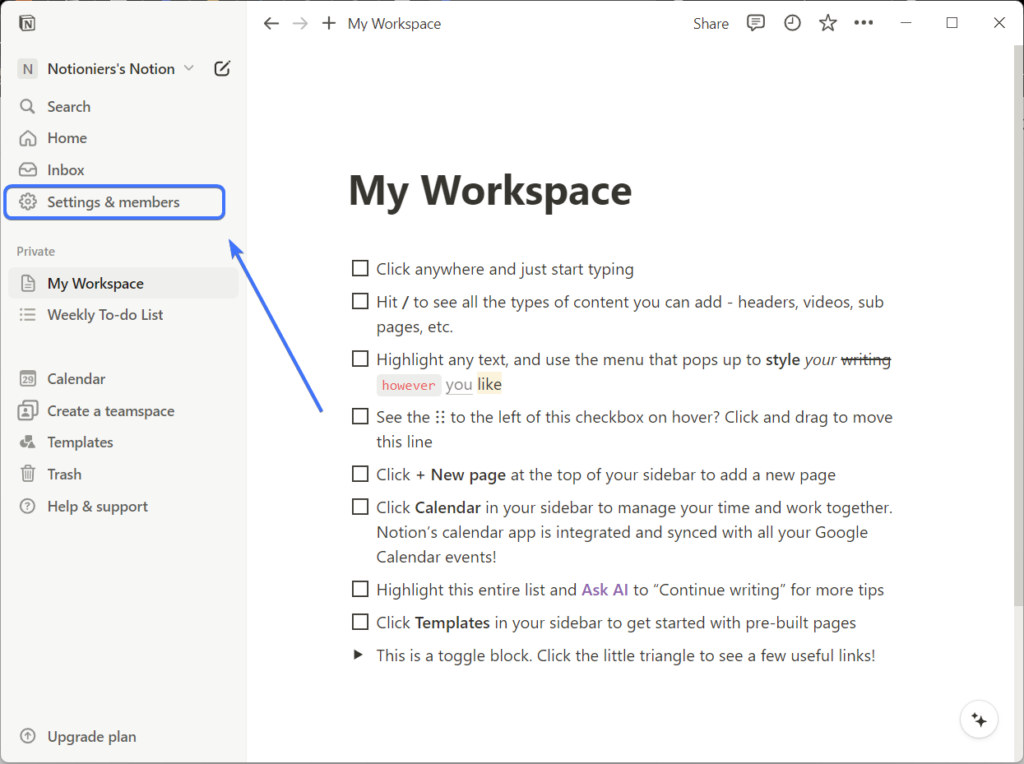
Step 2. Open settings tab and scroll down
Next, on the sidebar of your “Settings & members” page, open the “Settings” tab and scroll down to the bottom.
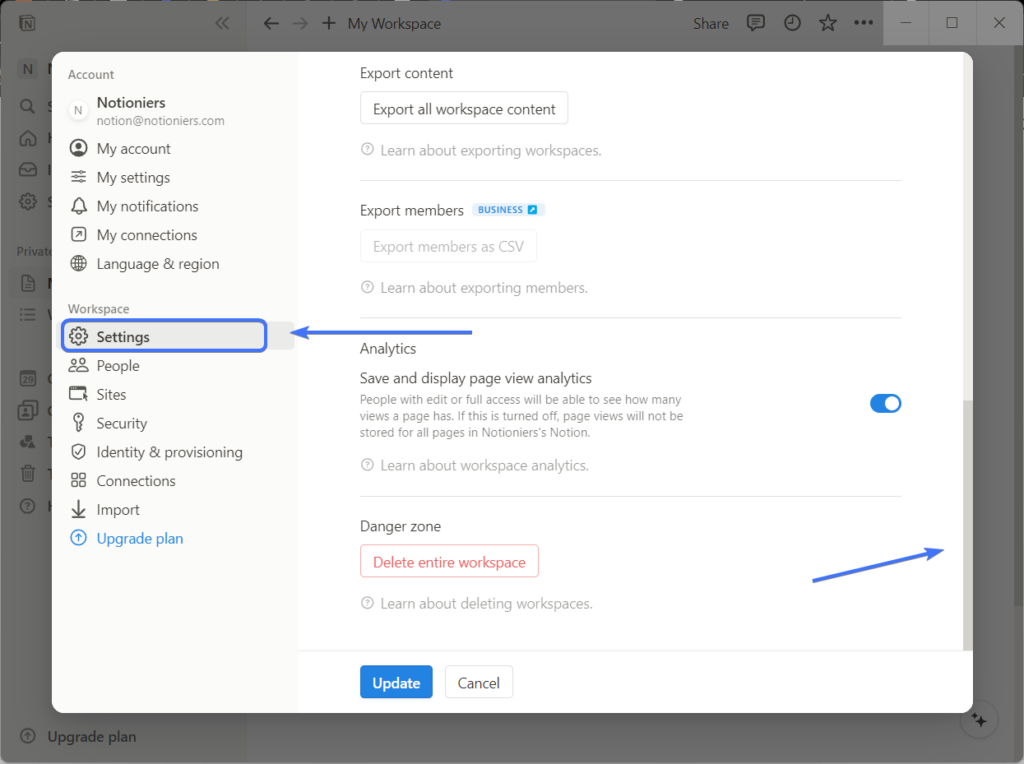
Step 3. Click on “Delete entire workspace”
You can see “Delete entire workspace” button in red colour at the end of the “settings” tab. Click on that button.
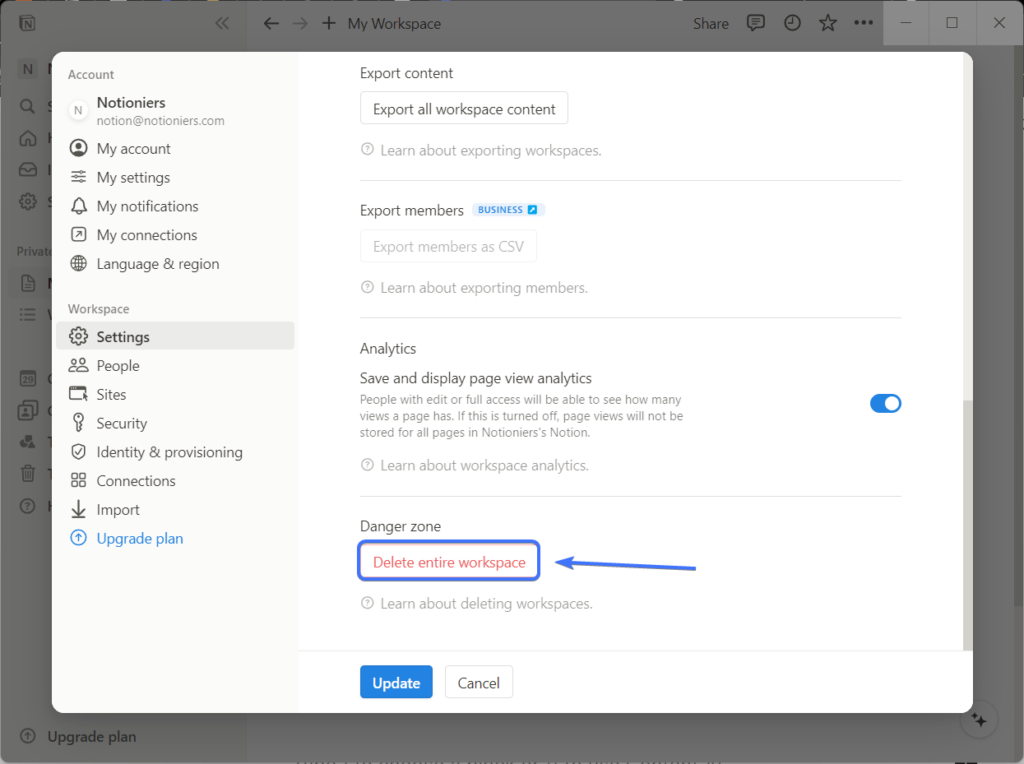
Step 4. Type the name of your workspace and hit “Delete” button
Now, once you click on that button, you will a popup with a text field. There, you need to type your workspace name to confirm that you are deleting the right workspace. Remember that you can’t recover your workspace once you delete it.
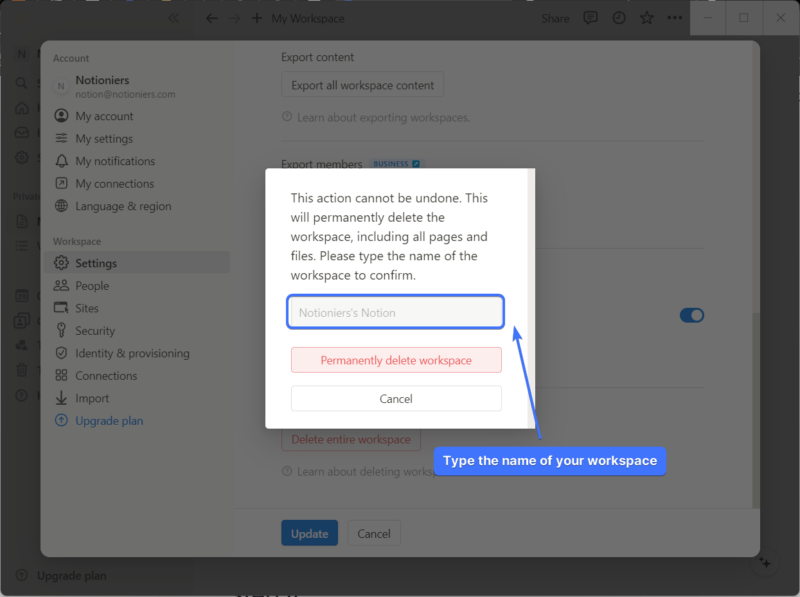
When you click on the “Permanently delete workspace” button, your workspace will be immediately deleted.
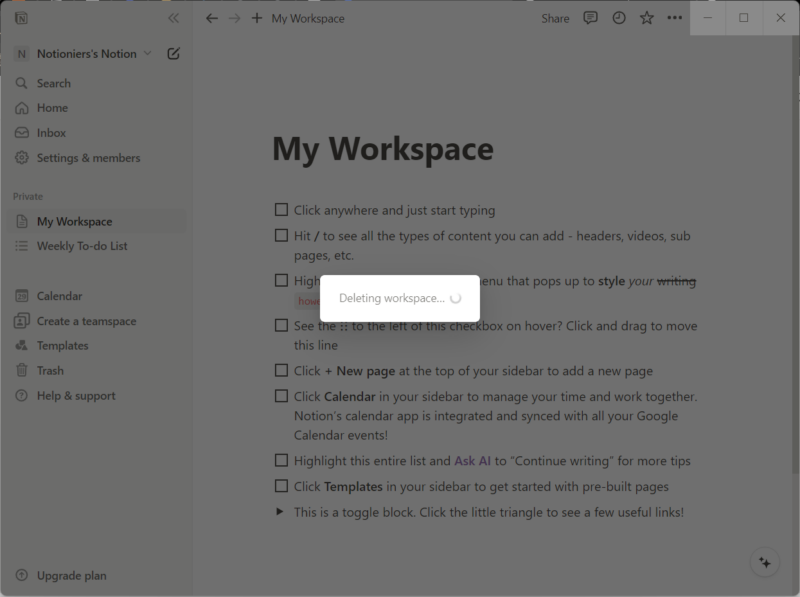
How to delete Notion workspace in your phone
If you want to delete your Notion workspace on your Android or iPhone. Unfortunately, Notion doesn’t offer a way to delete your workspace on the Notion app, but you can still delete your workspace by opening “notion.so” on your browser. Here’s how to do that way.
Step 1. Open your preferred browser
Open a browser on your phone. I will open chrome on my phone.
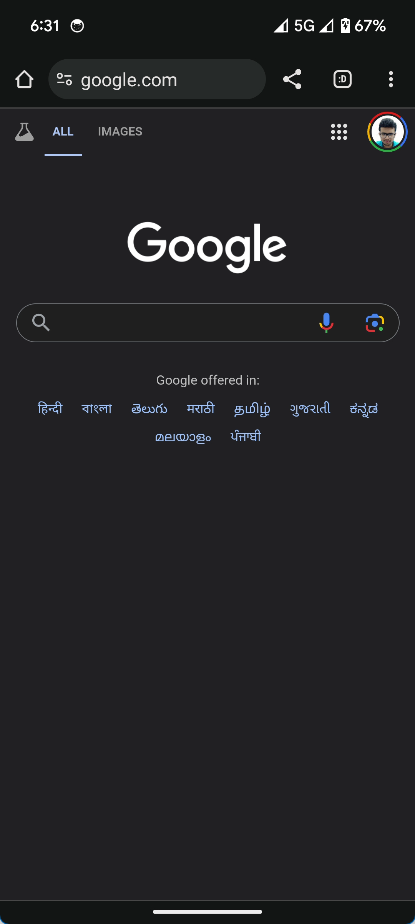
Step 2. Open Notion by typing “notion.so” on the search bar
Type notion.so on the URL bar to open Notion on your browser.
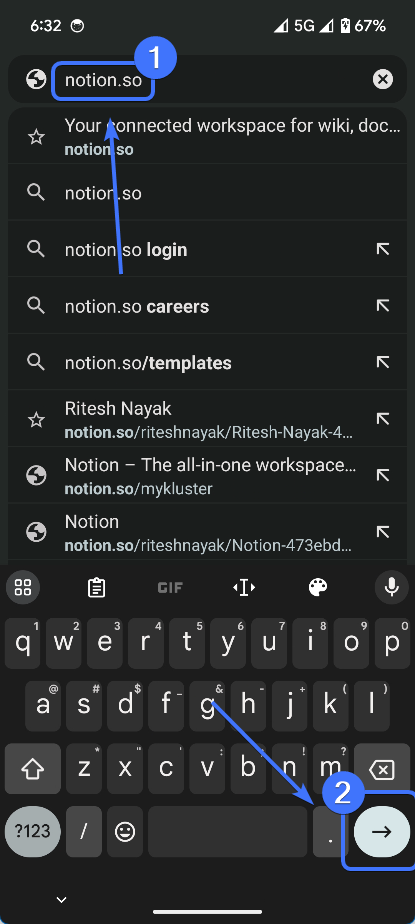
Step 3. Log in with your account
Now you need to log in with your account. To do that, click on the 3-lines icon to open the menu and scroll down. You will see the login button, which will take you to a new page. There you can log in with Google or use email and password.
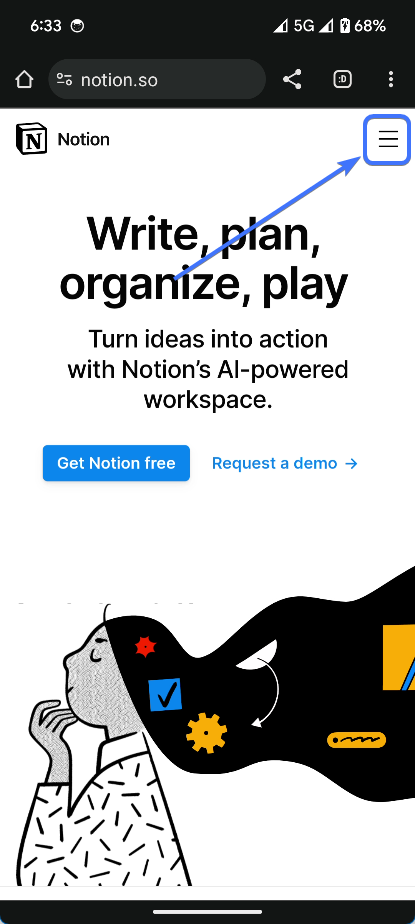
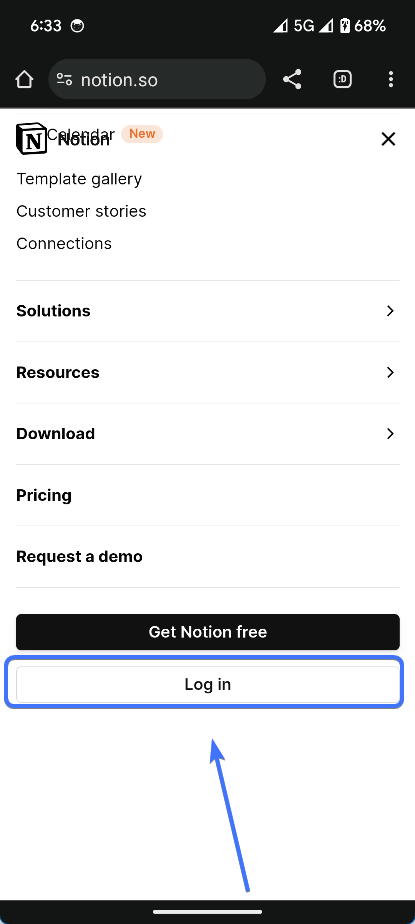
Step 4. Change to “desktop site” in your browser
Opening Notion on a phone will still show the UI of the Notion’s phone app. To see the UI we see on the computer, you need to enable the desktop site on your browser.
To enable the desktop site in Chrome, click on the three dots button to open the menu. Next, scroll down, you will see the desktop site check box there. Check the box to enable desktop site.
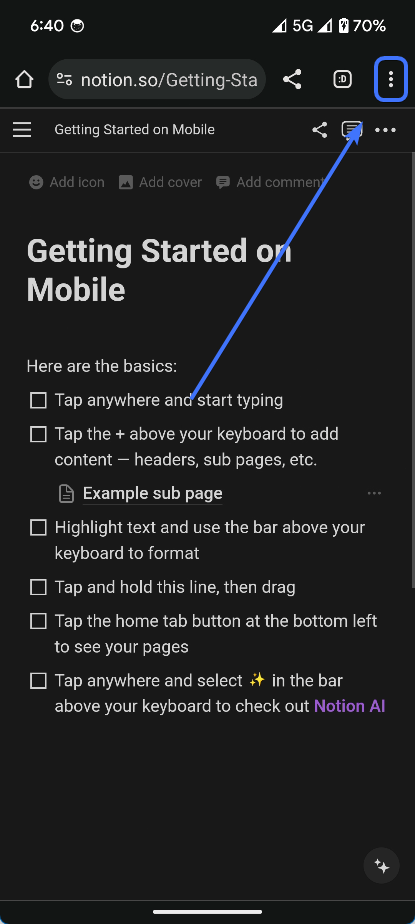
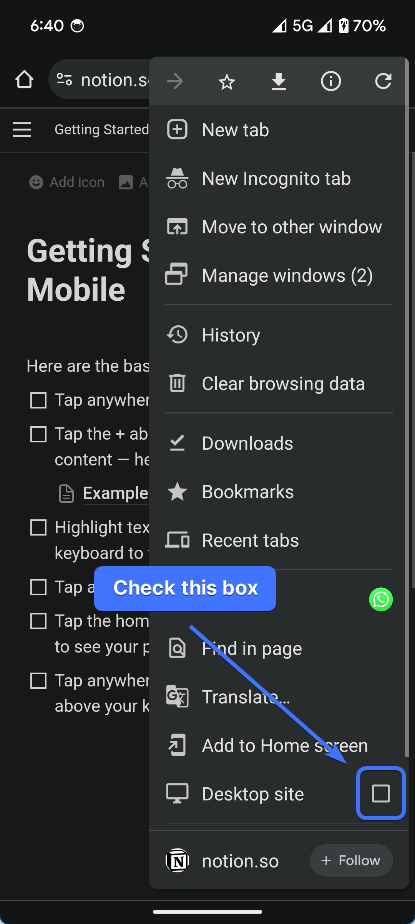
Step 5. Open the workspace from the sidebar
Make sure you select the right workspace before deleting. To change your workspace, click on your workspace name from the sidebar. You will all your Notion workspace linked with that specific account. Click on the workspace which you want to delete.
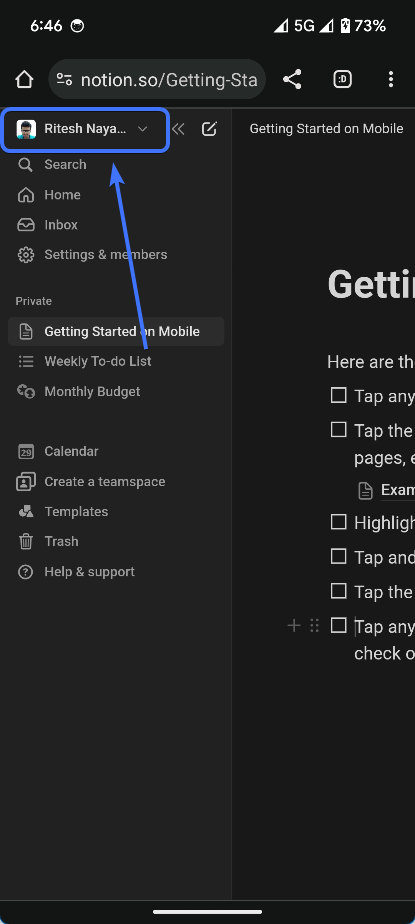
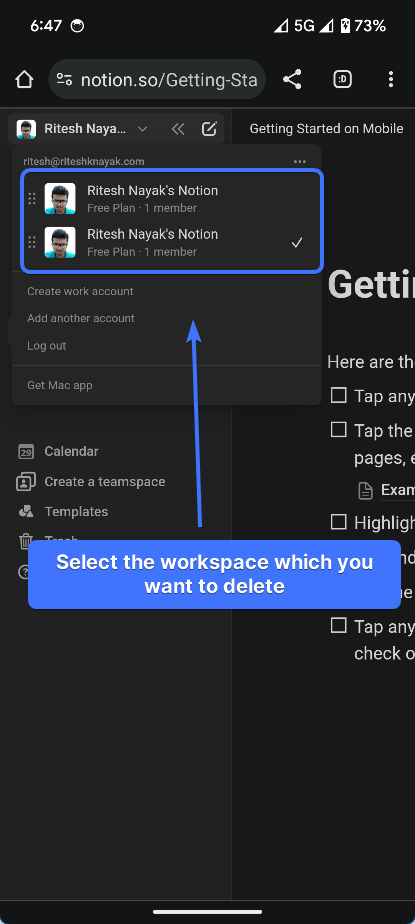
Step 6. Open “Settings & members” and go to the “Settings” tab
Open the “Settings & members” page from the sidebar. You will see the page as a popup. Go to the “Settings” tab from the sidebar under the “Workspace” section.
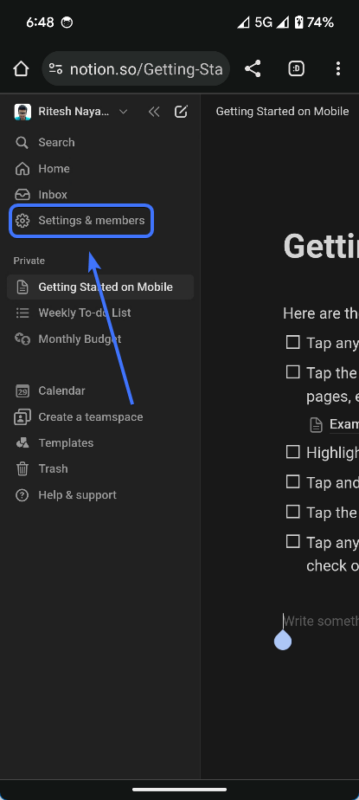
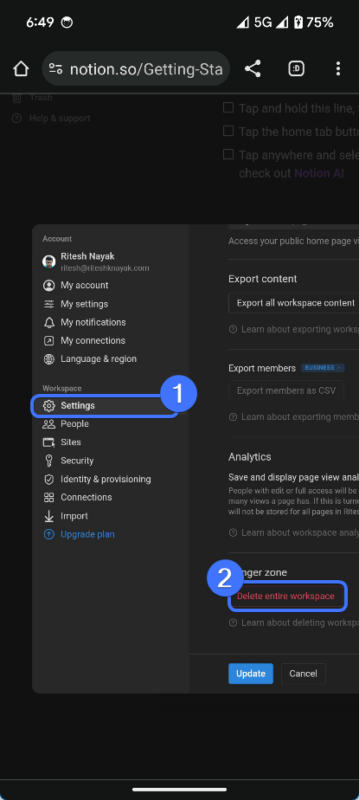
Step 7. Type the workspace’s name and click on the delete button
You will see a pop-up for confirmation. You have to type the workspace name in the text field.
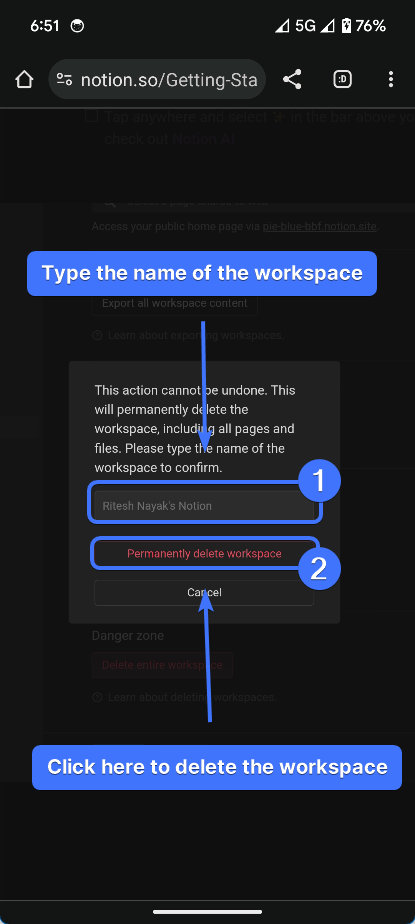
Related articles:
How to Easily Duplicate a Page in Notion [2024]
How to add Vertical Dividers in Notion [2024]
How to Open All Toggles At Once in Notion [2024]
2 Steps to Write Subscript and Superscript in Notion
How to restore a workspace in Notion?
Once you delete your Notion workspace, you won’t be able to recover it from the trash. The only way to recover a deleted workspace is by contacting Notion through “Help & support” → “Message support” or emailing team@makenotion.com.
Frequently Asked Questions (FAQs)
Are Notion workspaces private?
Yes, your Notion workspace is private by default. You can make certain pages public with the share button in the top right corner of your page.
How do I Delete workspace on Notion mobile?
There is no delete workspace option on the Notion app on your phone. You can delete a workspace by opening Notion on your phone’s browser and enabling the desktop site.
What if I accidentally deleted my Notion workspace?
Any deleted workspace doesn’t go to the trash folder, it is permanently deleted. So the only way to recover a deleted workplace is by contacting Notion through their email team@makenotion.com.
Wrapping up
Make sure to back up your data before deleting your workspace. If you accidentally deleted any workspace, you have to contact Notion to recover it.

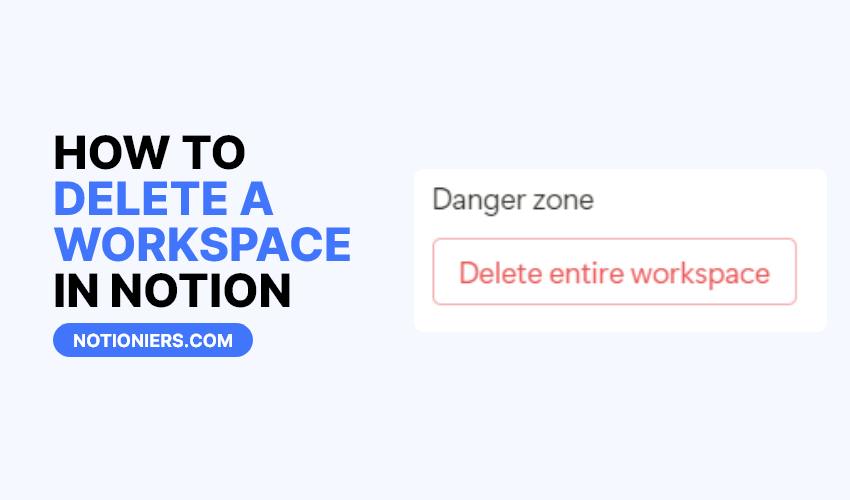


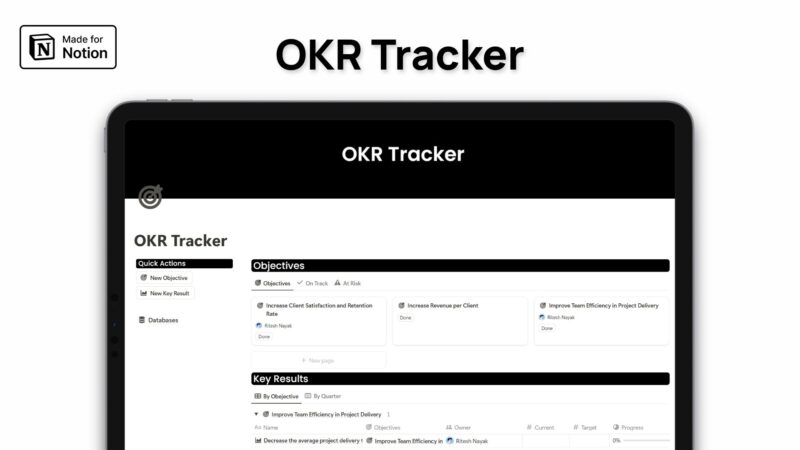
Leave a Reply