If you want to make your Notion template aesthetic, adding a Spotify widget is a great idea. You can embed your favorite Spotify playlist and play your favorite music, right inside Notion. It’s very simple to add it. Let’s see how to do so in this article.
1. Open your Spotify playlist
Open Spotify in your browser or phone, and open the playlist you want to add to Notion. I have opened my favorite playlist, as you can see below.
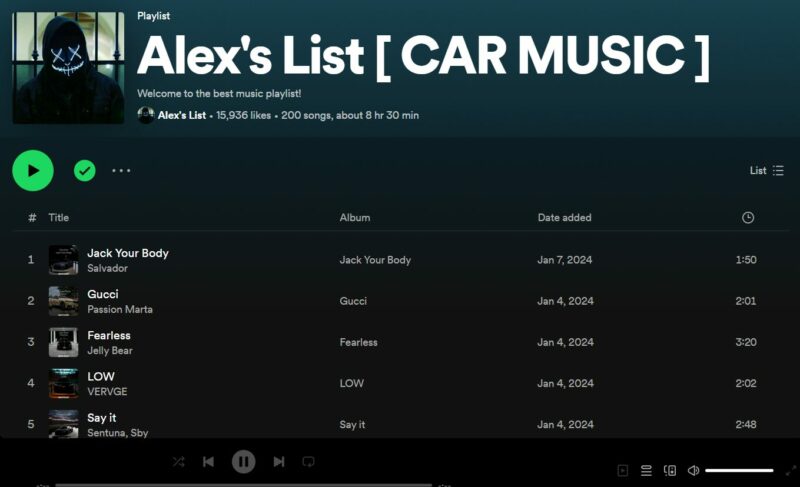
2. Click on “embed playlist” from the share menu
Just click on the 3 dots icon to open the options menu for that playlist. Next, hover over the share option and you will two share options. There, click on the “Embed playlist” option.
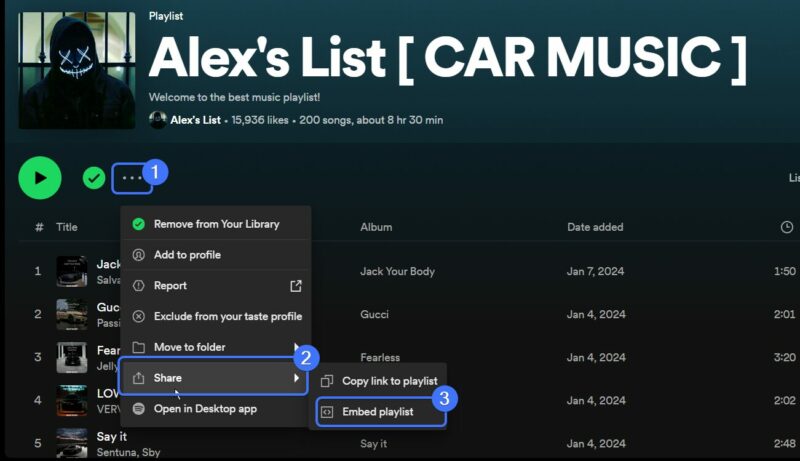
3. Customize your Spotify widget
Here, you can customize your Spotify widget. You can customize the color or the size.
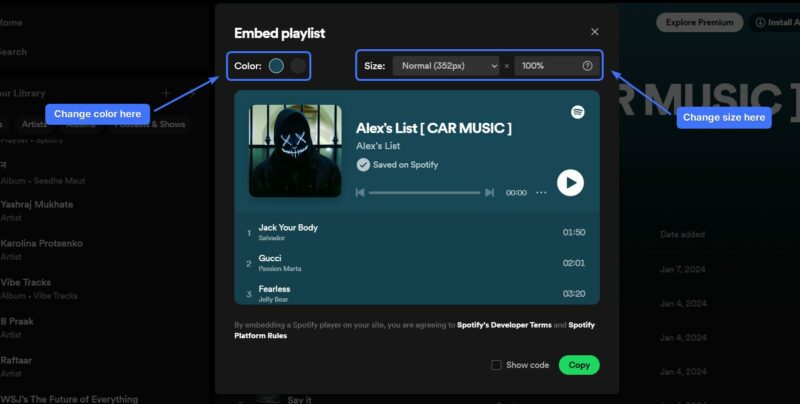
You can change the widget size to compact, which looks like this:
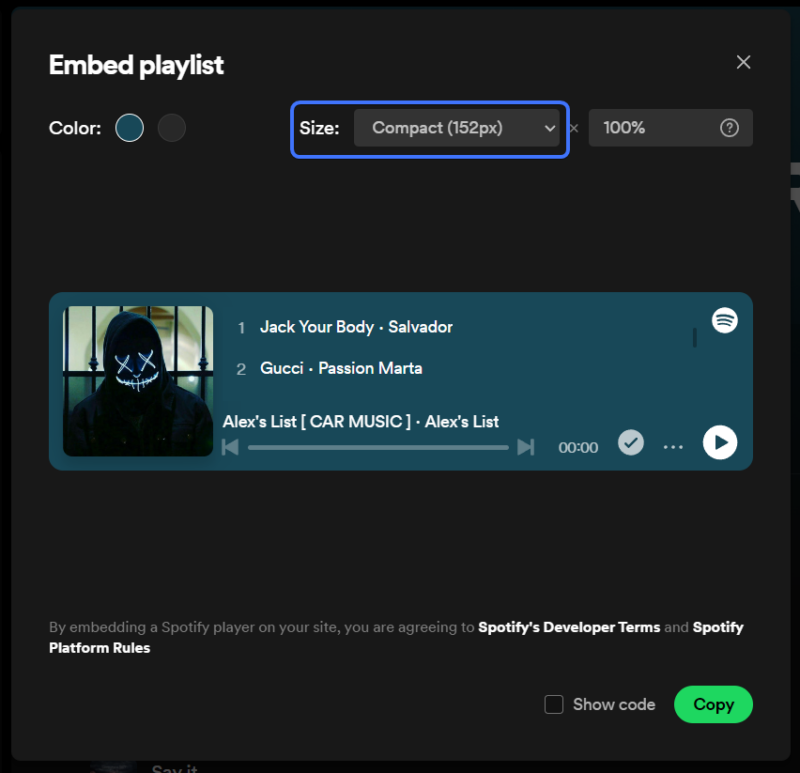
4. Copy the code for the widget
There is a green “copy” button in the bottom right corner. Click on that button to copy the link for that widget. We will embed a widget link in our Notion page to embed this widget.
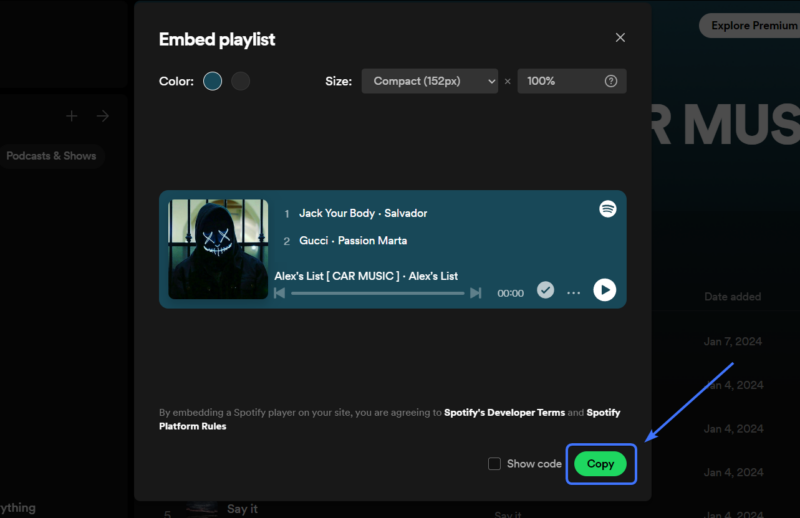
Read more: Easily Add Clock Widget to Notion Page [2024]
5. Create an embed block in your Notion page
Just type “/embed” to see the embed block. Click on “enter” on your keyboard to add the block to your Notion page. We will use this embed block to embed Spotify in Notion.
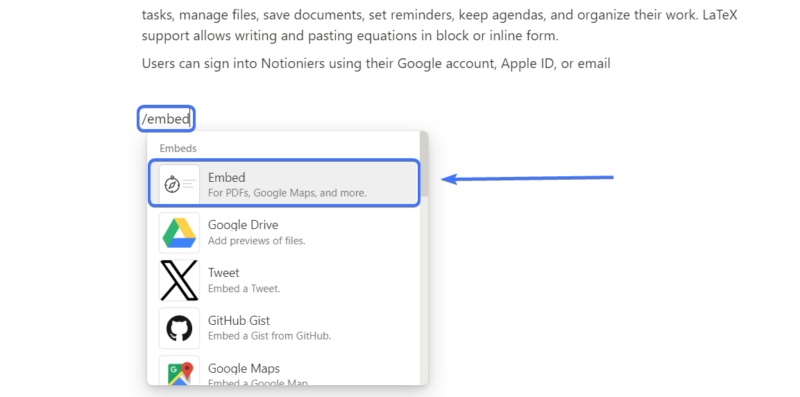
Learn more: Embed & connect other apps
6. Add the copied link to the embed block
Note: You must be logged into your Spotify account to play the form of the embedded content
A popup will appear to add the link to the embed widget when you add the embed block. If you didn’t see it, or it got closed, then just click on the empty embed block to see the popup again. In the embed link field, paste the copied link and then click on “Embed link”. Next, your Spotify widget will appear on the page.
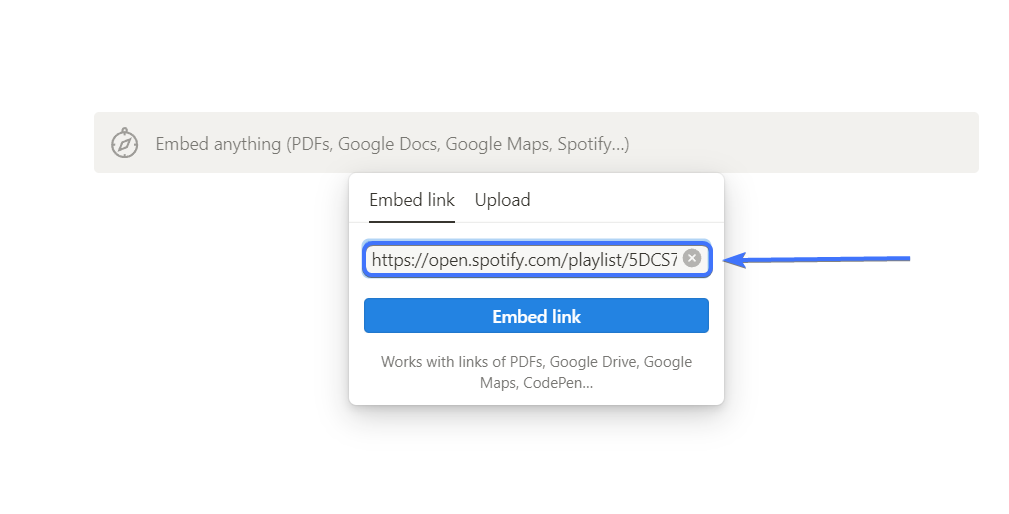
7. Resize your widget
Now you can see your Spotify widget. You can drag the borders to change the size of the block and set it wherever you want.
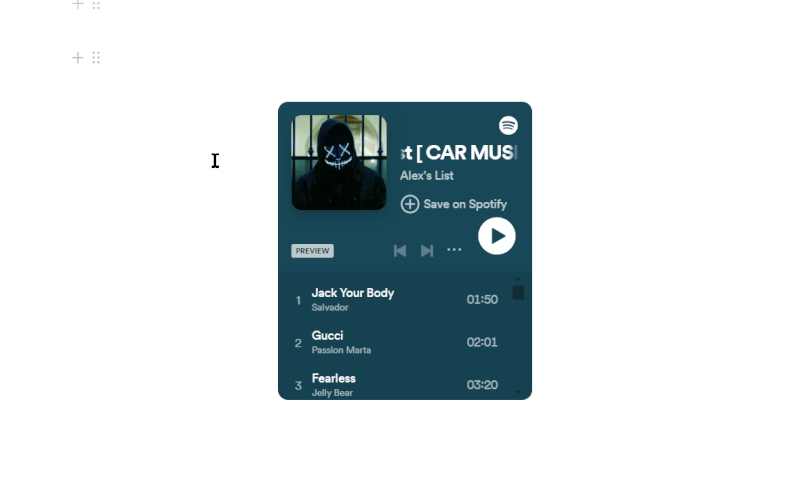
Conclusion
This is how you can easily add your Spotify playlist to Notion as an embeded widget.




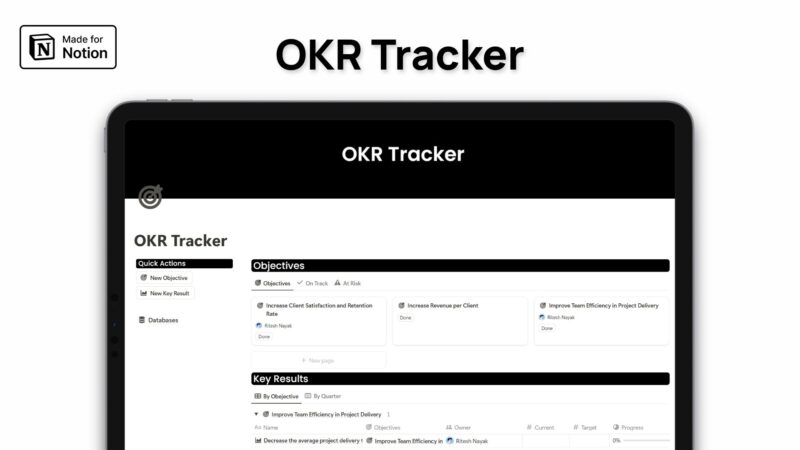
Leave a Reply