If you are a student, subscripts, and superscripts are important text formats for you. You might want to write some chemical formulas or exponents in maths. Notion has both these formats available. In this blog, I will show you how to use Subscript and Superscripts on your Notion page.
How to write subscript
To write a subscript, you first have to create an inline equation block and use latex to write a subscript. Here’s how to write CO2 as an example in Notion.
Step 1. Add an Inline equation block
Type “/math” to see an “inline equation” block. Click on it to add the block to your page.
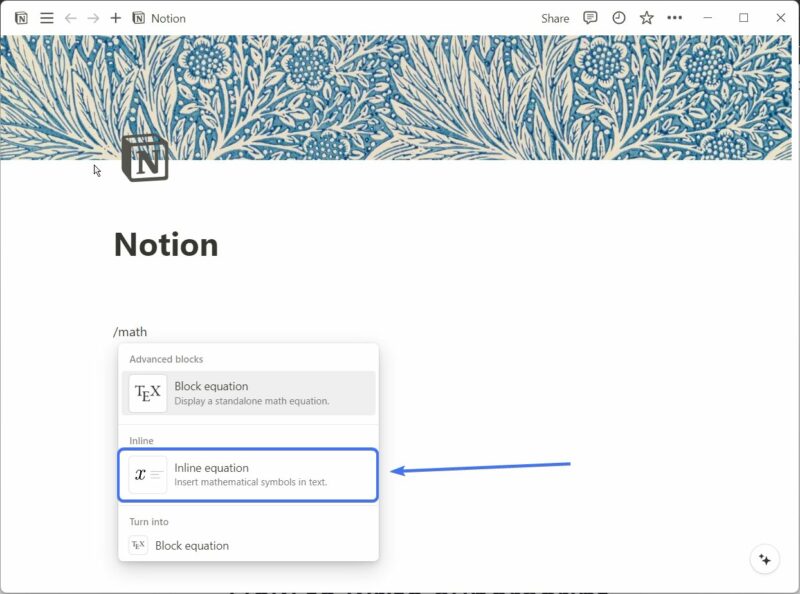
Step 2. Use “_” to denote subscript
You will see a text block, use the latex symbol “_” to denote the text after it as a subscript in your Notion page. Once you finish typing, click the “Done” button to close the box.
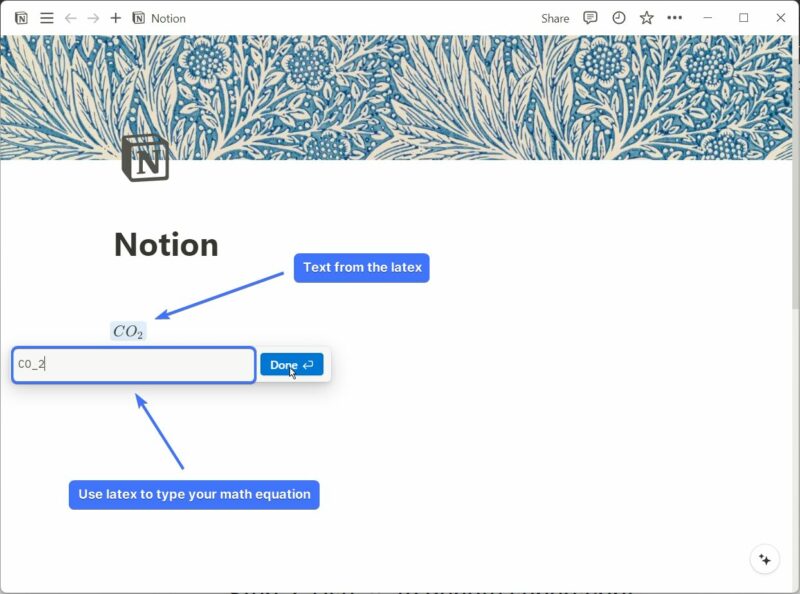
Read further: Math equations
How to write superscript
if you want to write exponentials on your page, you will need to use superscripts. I will show you how to write 28 as an example.
Step 1. Add an Inline equation block
Again, type “/math” and add the “inline equation” block.
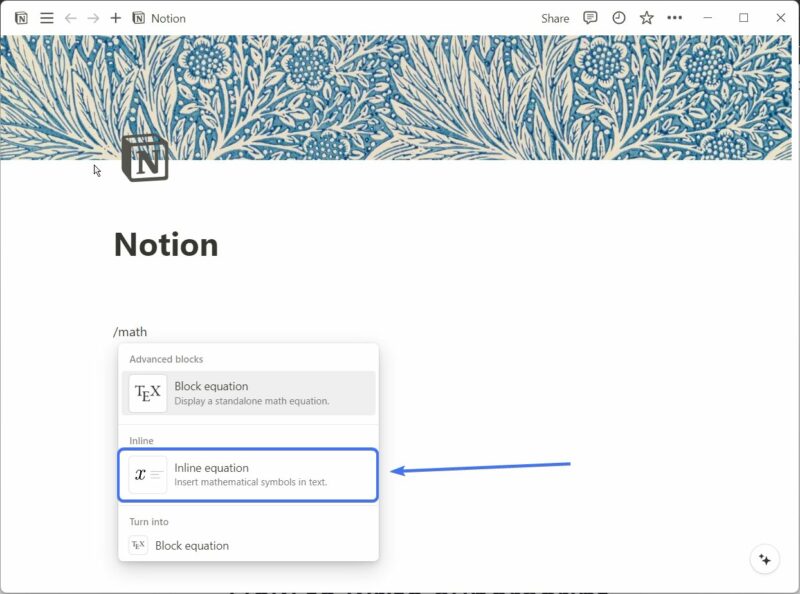
Step 2. Use “^” to denote superscript
Now type “2^8” to type 2 with 8 as superscript.
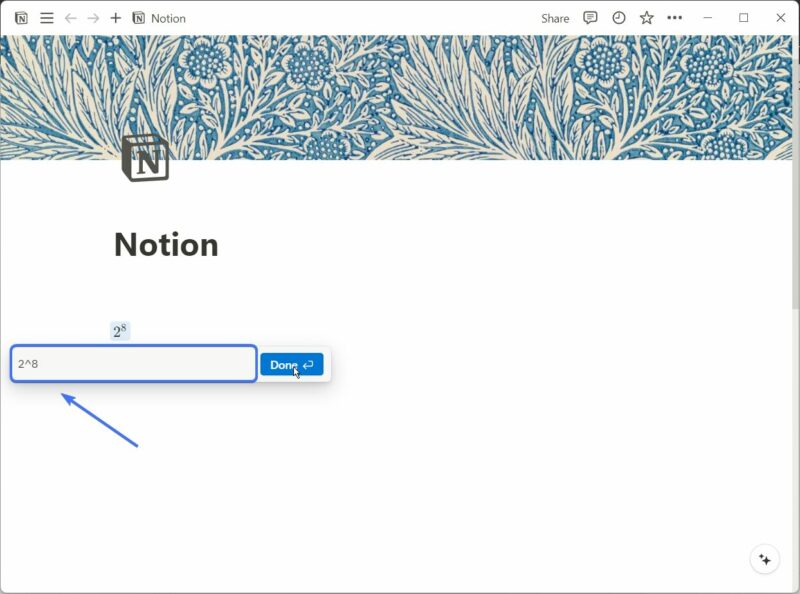
Related articles:
How to create columns in Notion? [2024]
How to Easily Embed Spotify in Notion [2024]
Easily Add Clock Widget to Notion Page [2024]
Top Notion Templates for College Students [2024]
Frequently Asked Questions (FAQs)
How to do a subscript in Notion?
Add an inline equation block by typing “/math” and, in the text field, use underscore before the character or word which you want to be a subscript.
How do you insert a subscript 2?
Add an inline equation block by typing “/math” and type “_2” which will make the “2” a subscript.
Can you do LaTeX in Notion?
Yes, you can use LaTeX in Notion by using an inline equation block. Type “/Math” to add an inline equation block. A text field will appear, there you can use LaTeX and hit the “Done” button after you completed typing.
Wrapping up:
This how you can use both subscript and superscript in Notion.




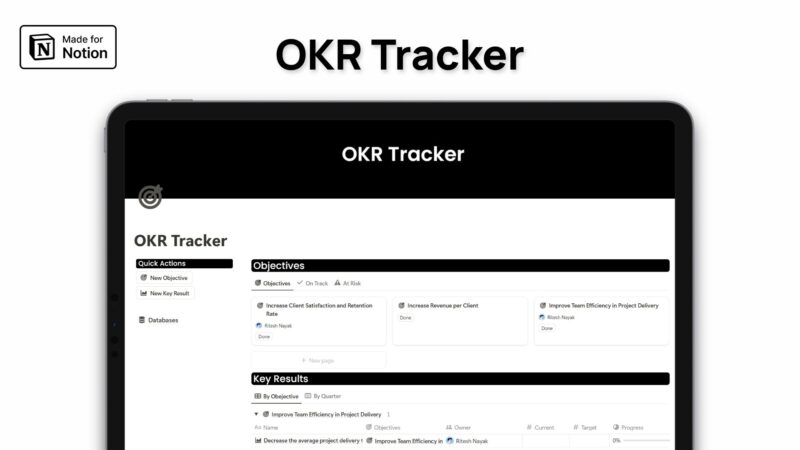
Leave a Reply