-
![How to Easily Duplicate a Page in Notion [2024]](https://www.notioniers.com/wp-content/uploads/2024/05/Featured-image-5.png)
How to Easily Duplicate a Page in Notion [2024]
You might have a Notion page, and you want a copy of the page. In this case, you can use Notion’s duplicate feature, which will instantly duplicate your page into the same folder. Method 1: How to quickly duplicate a Notion page? Step 1. Open the 3-dots menu To duplicate a page, first open the…
-
![How to create Recurring Tasks in Notion [2024]](https://www.notioniers.com/wp-content/uploads/2024/05/Featured-image-3.png)
How to create Recurring Tasks in Notion [2024]
You might have seen recurring tasks in various task managers. Notion too offers recurring tasks. You can repeat a task every day, week, month, or year. Now let’s see how to create a recurring task. What are recurring tasks? Recurring tasks are such tasks which automatically added to your task manager at every fixed interval.…
-
![How to add Vertical Dividers in Notion [2024]](https://www.notioniers.com/wp-content/uploads/2024/05/Featured-image-2.png)
How to add Vertical Dividers in Notion [2024]
Notion offers horizontal dividers to divide your content into two horizontal sections. But if you are using multiple columns in Notion, you might be searching for vertical dividers. Notion doesn’t have vertical dividers, but we can use quotes block to make vertical dividers. What is a vertical divider? Notion has a divider block that divides…
-
![How to create columns in Notion? [2024]](https://www.notioniers.com/wp-content/uploads/2024/05/Featured-image-1.png)
How to create columns in Notion? [2024]
You can create columns of blocks in Notion. This will help you take much less space on your page and things will look much more organized and aesthetic. Let’s see how to do using 2 different methods. Method – 1: Drag and Drop the block to the second column You can easily create a column…
-
![How to use Notion Offline [2024]](https://www.notioniers.com/wp-content/uploads/2024/04/Featured-image-14.png)
How to use Notion Offline [2024]
If you are going for a travel tomorrow and want to use Notion offline. You can easily use Notion without the Internet by following some basic points. How to use Notion offline? Here are the simple things to follow to use Notion offline: Open the Notion page when online and keep the Notion page open…
-
![How to Easily Embed Spotify in Notion [2024]](https://www.notioniers.com/wp-content/uploads/2024/04/Featured-image-15.png)
How to Easily Embed Spotify in Notion [2024]
If you want to make your Notion template aesthetic, adding a Spotify widget is a great idea. You can embed your favorite Spotify playlist and play your favorite music, right inside Notion. It’s very simple to add it. Let’s see how to do so in this article. 1. Open your Spotify playlist Open Spotify in…
-
![How to Share Notion Template with Friends [2024]](https://www.notioniers.com/wp-content/uploads/2024/04/Featured-image-10.png)
How to Share Notion Template with Friends [2024]
So you want to share your amazing Notion template with your friends or sell it on platforms like Gumroad. You need to follow a few steps to be able to share the Notion template with your friends, and they can duplicate your template in their Notion workspace. Here are the steps you need to follow:…
-
![Easily Add Clock Widget to Notion Page [2024]](https://www.notioniers.com/wp-content/uploads/2024/04/Featured-image-9.png)
Easily Add Clock Widget to Notion Page [2024]
Widgets in Notion can make your page a lot more aesthetic. Adding a clock widget to your dashboard is a great idea. In this article, I will show you how to add such a widget to your Notion page. 1. Select the widget Go to WidgetBox and create an account. Then move to the “create…
-
![How to Create Sub-Items in Notion [2024]](https://www.notioniers.com/wp-content/uploads/2024/04/Featured-image-12.png)
How to Create Sub-Items in Notion [2024]
Using Sub-Items in Notion can help you break down projects into tasks. You can use this feature in various other ways too. Let’s see how to quickly add this to our Notion database. How to enable sub-items in Notion Step 1: Open the database view options Open the database view options by clicking on the…
-
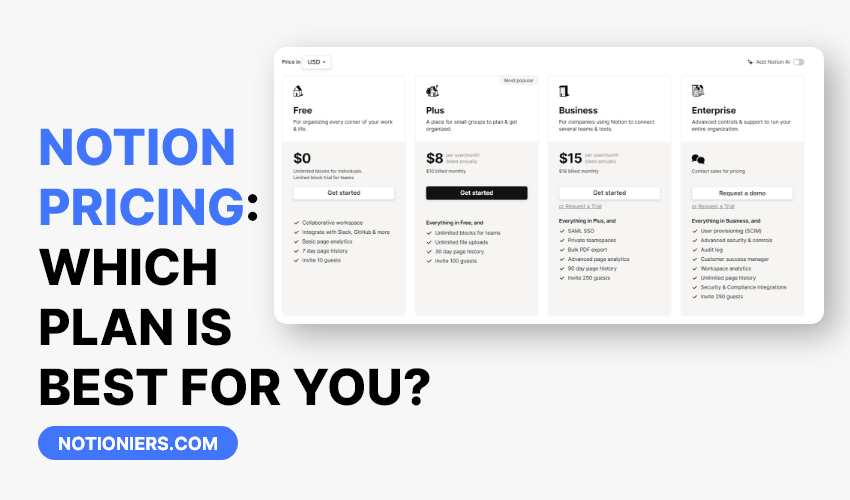
Notion Pricing: Which Plan is Best For You?
Notion started as a simple note-taking app, but now you can build a system and manage your entire personal and business workflow with it. Notion pricing might look confusing to you. In this article, I will share all the features and the right plan for you. Notion’s plans apply to individual users, not the entire…
